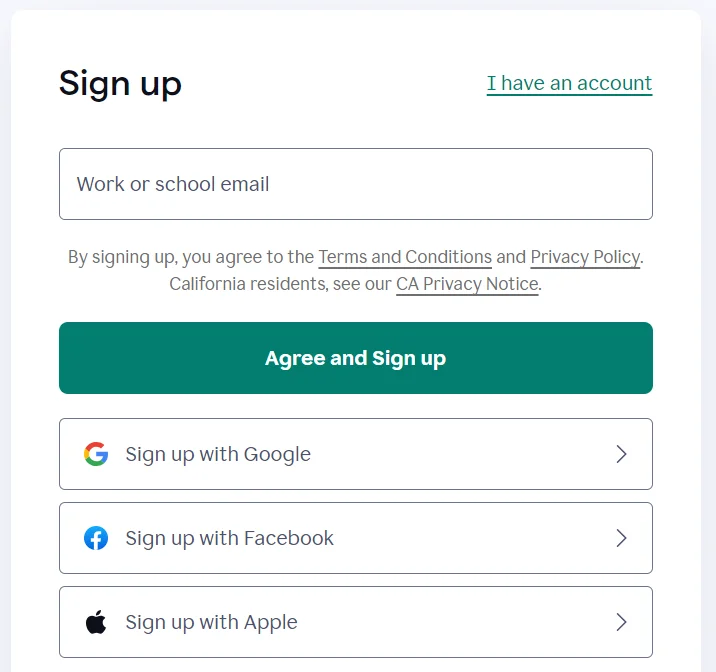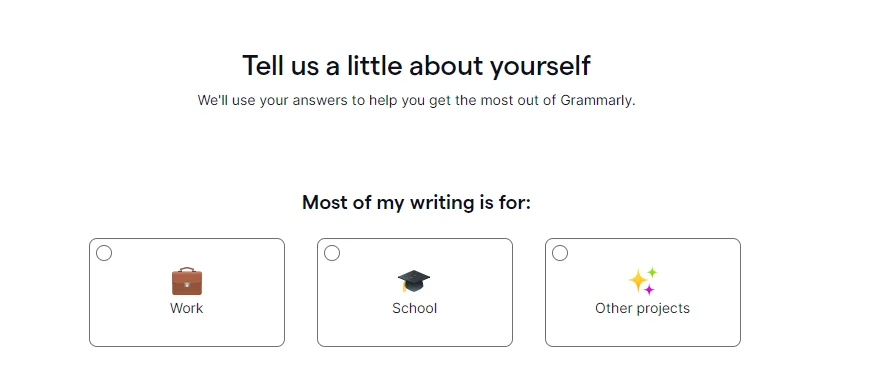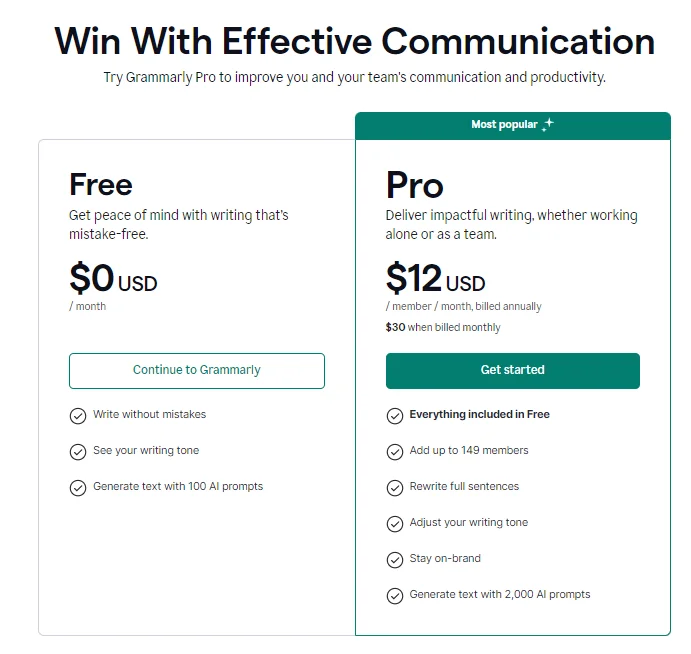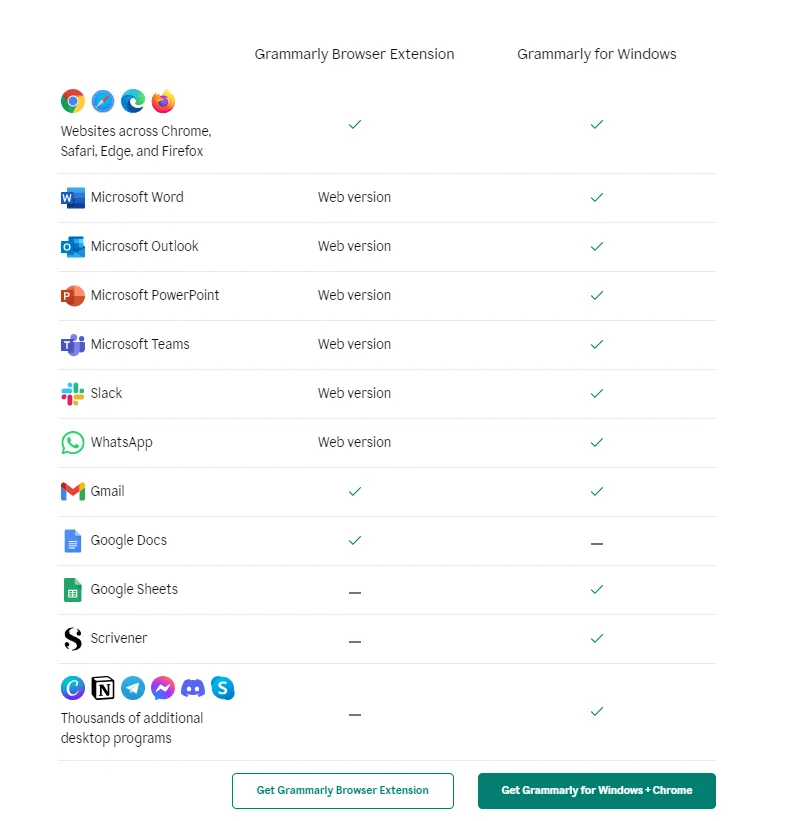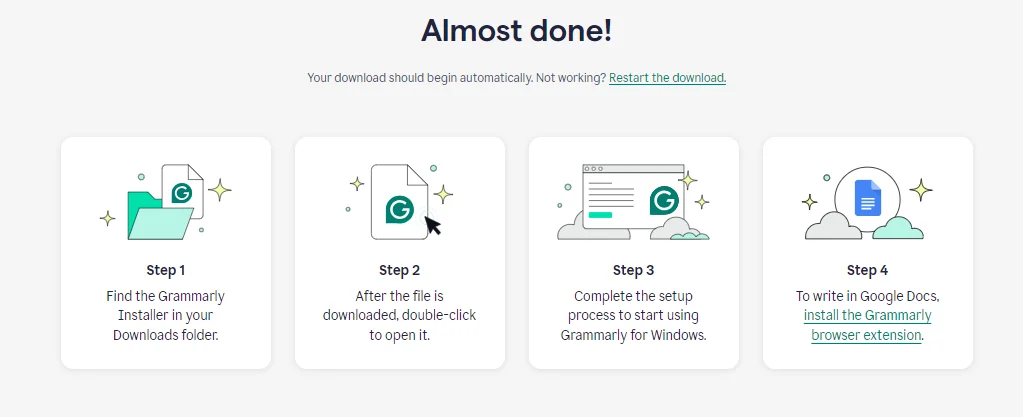How to Multiply Columns in Excel
hello, dear, you are welcome to this channel today in this video we going to learn how to use the multiplayer formula in the Microsoft Excel program here is some basic data for using the formula multiplied here and play name here is the time of their work weeks and hours per week now we will get the total hours so we will use multiple a formula click here enter equal sign now enter be to
multiply sign rc2 Namit and training so you will get the result now select all the columns and press control D on the keyboard another way to use the multi-player formula in Excel firstly select a cell where we went through multiple results and enter equal sign now type product
multiplayer all the numbers given as arguments in double-click this command indicates that you want to multiply items together now give the seldom, in this case, be true now enter: and select now c2 now enter brackets now Mac enter so you will get the result for this cell now select all the column and press enter D so we’ll get the result for all columns thanks for watching this video